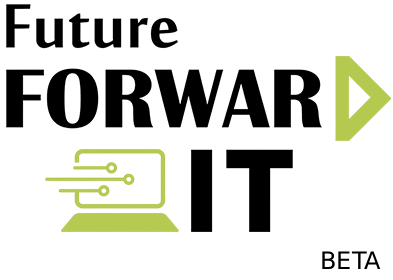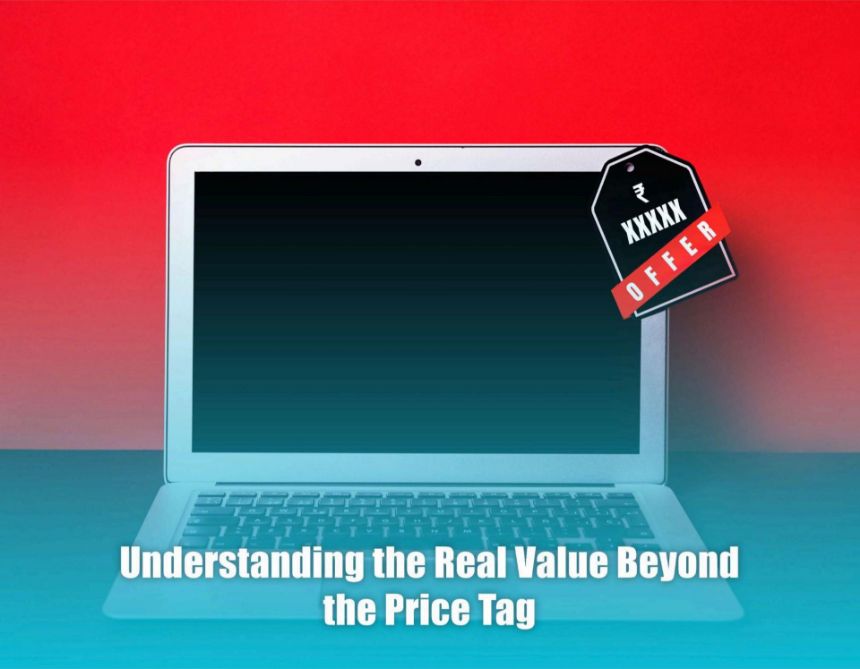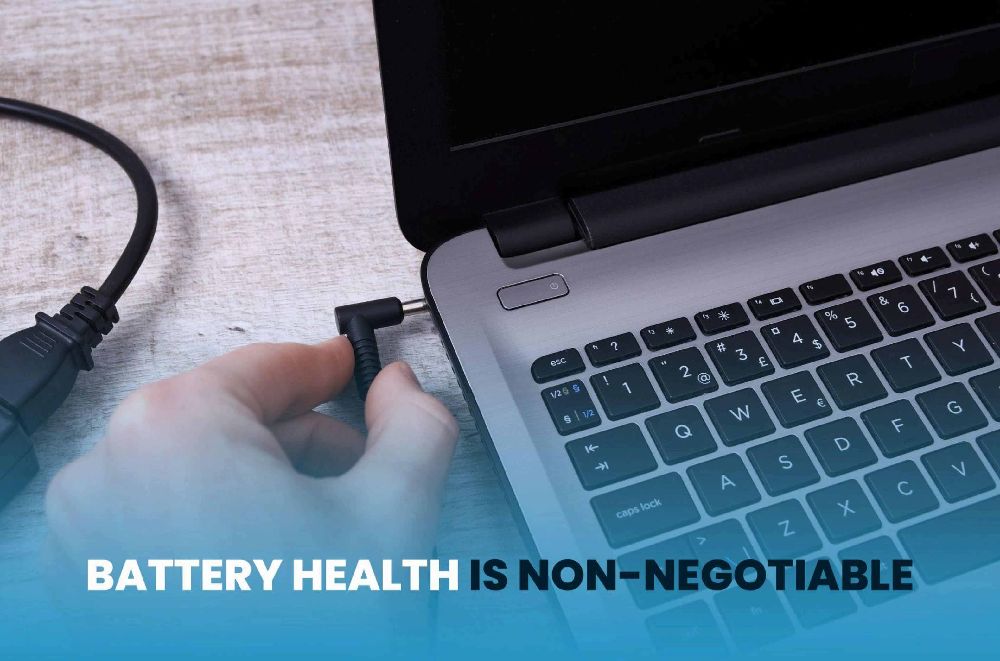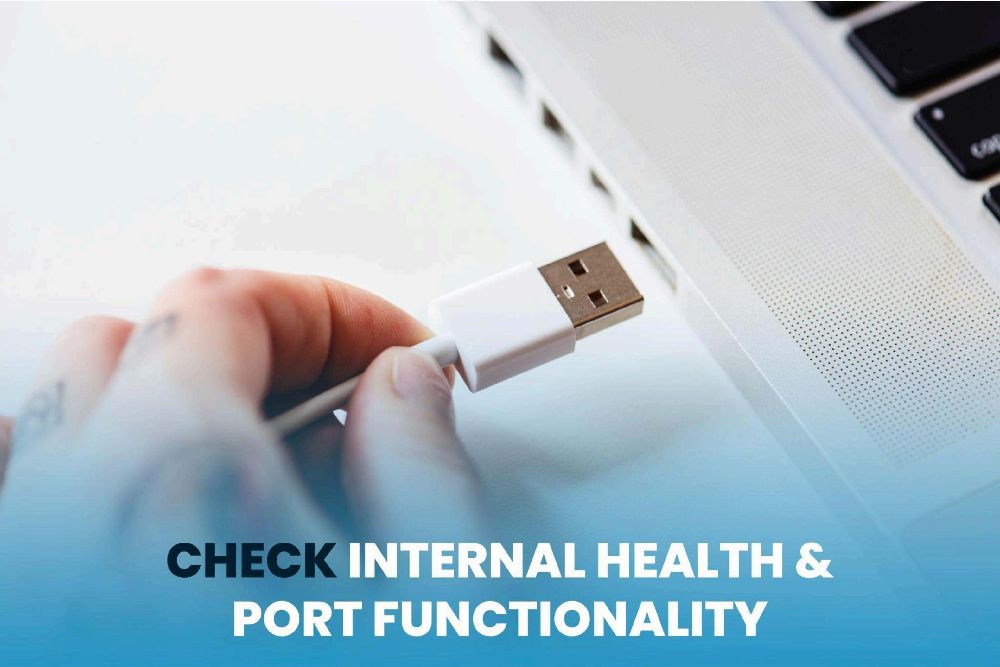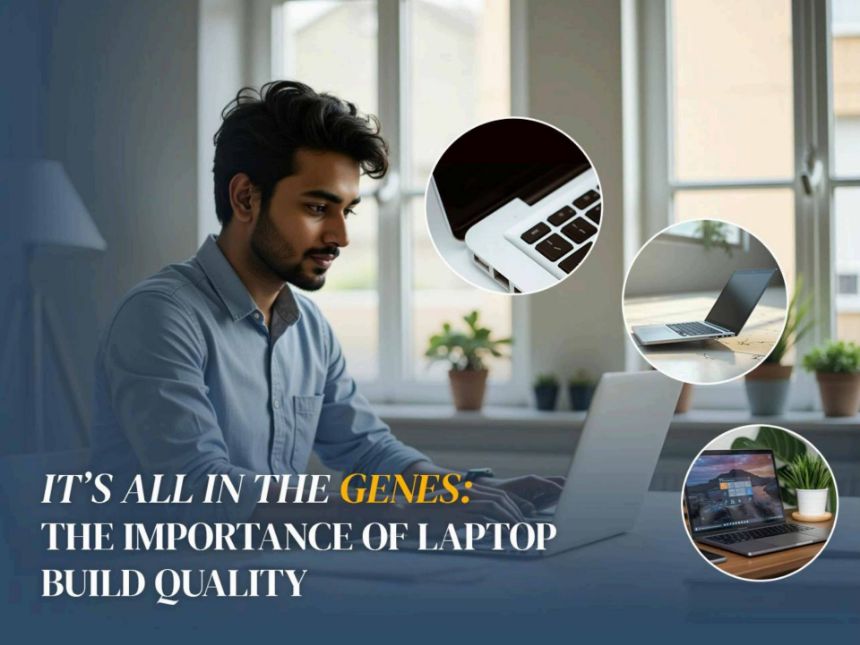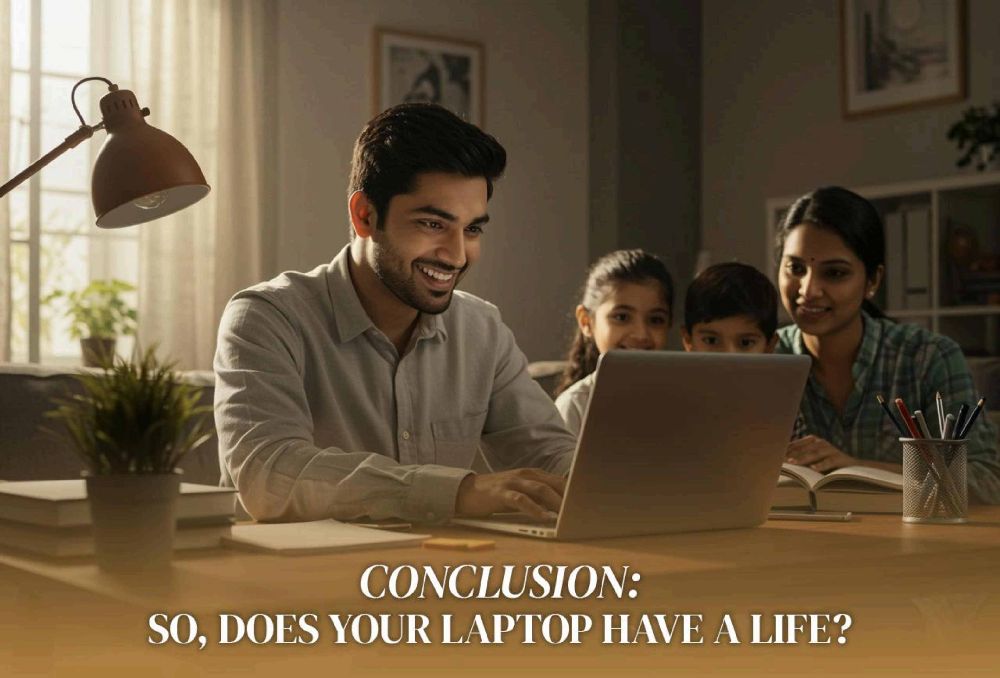Understanding the Real Value Beyond the Price Tag
In a world where laptops have become one of the important and necessary tools from educational sectors to jobs to businesses, refurbished laptops are emerging as one of the popular choices among the tech savvy consumers.

Refurbished laptops are a fantastic way to get quality tech at an affordable price. But one crucial aspect often overlooked—or underestimated—is the warranty. Many users ask, “Is a warranty only for credibility?” The answer is a clear no. A warranty is your shield, not just a seller’s promise.
In this blog, we break down what a refurbished laptop warranty really means, what it covers (and doesn’t), and why it's essential even if the product has passed every check during refurbishment.

Understanding Refurbished Laptop Warranties
Refurbished laptops are pre-owned devices that are tested, repaired if necessary, and restored to working condition. However, even with thorough testing, electronics—especially used ones—can behave unpredictably in real-world use.
In fact, based on our internal data, around 10% of refurbished laptops return with minor or major issues within the first few months. That doesn’t mean they’re poorly refurbished. It means that risk is a part of the refurbished experience—and that’s exactly why warranties exist.
A warranty isn’t about trust—it’s about protection and preparedness.

Warranty Duration: How Long Can You Expect Coverage?
Most refurbished laptop warranties range from 3 months to 1 year, depending on the seller and the model. Some platforms let you extend this coverage by paying extra at the time of purchase.
At Future Forward, we provide flexible warranty options starting at ₹2000—letting confident buyers opt out if they wish, but also ensuring protection for those who want peace of mind.

Coverage Details: What Does Your Warranty Actually Protect Against?
A good refurbished laptop warranty typically covers:
- Hardware defects (motherboard, processor, RAM, SSD/HDD)
- Display issues (lines, flickering, dead pixels)
- Power or charging problems
- Battery backup issues (based on promised hours)
- Keyboard and trackpad malfunctions
Remember, these are the types of issues that might arise even after a laptop has passed inspection, due to wear from previous use or internal aging.

Key Role of Customer Service Support
A warranty is only as good as the support behind it. You should expect:
- Quick response time
- Hassle-free pickup & repair or replacement process
- Transparent diagnosis and timelines
At Future Forward, we don’t just sell refurbished laptops—we stay with you after the purchase. Our warranty is backed by a responsive service team and clear, written policies.

Common Exclusions Found in Refurbished Laptop Warranties
It's just as important to understand what isn’t covered under warranty. Most refurbished warranties exclude:
Typical Warranty Exclusions:
- Accidental or physical damage
- Water or liquid damage
- Burnt ports or power surges
- Software issues or virus infections
- Unauthorized repairs or tampering
- Battery degradation over time (unless drastically underperforming)
Being informed about these exclusions helps manage expectations and avoid surprises.

Conclusion: Making Informed Decisions When Buying a Refurbished Laptop
Buying a refurbished laptop is a smart choice—when backed by the right warranty. It's not bout doubting the product quality. It's about acknowledging that refurbished equals reused, and reused comes with natural uncertainty.
A warranty isn’t just an add-on. It’s your safety net, your comfort zone, and often your savings in disguise when something goes wrong.
So the next time you ask yourself, “Do I need a warranty?” — ask instead, “Can I afford the risk without it?”
Choose wisely. Be protected. Go forward—future ready.